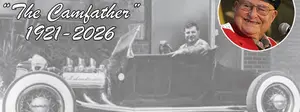NHRA.com offers new home base, new features for NHRA Members

The launch of the new NHRA.com is big news for NHRA Members because, in addition to all the great content fans have come to expect from NHRA, the site now offers an improved experience for Members, NHRA’s most loyal customers. Beginning today, NHRA Members and NHRA Summit Jr. Drag Racing League Members can log in to their own Member Profile at NHRA.com for easy access to the following features:
NHRA National Dragster current issue and archives
NHRA Rulebook
Online renewal of membership
Online purchase of Rulebooks
Member Discount Listing
Member News
From the Member Profile, members can also review and update their contact information, change their NHRA National Dragster delivery preferences, and even print or save a copy of their membership cards. The Member Profile on NHRA.com replaces member benefits on NationalDragster.net and membership renewals on NHRAStore.com. Members are encouraged to log in with their email address, create a password, and explore their new home base. Below is a guide to logging in and using the Member Profile.
MEMBER FAQ
Q: What happened to NationalDragster.net and NHRAStore.com?
A: NationalDragster.net and NHRAStore.com have been retired. Now you can get all of your members-only content and manage your membership account on NHRA.com.
Q: How do I log in to NHRA.com as a member?
A: Click on MEMBER LOGIN from the NHRA.com homepage. The first time you log in, click on the text link that says, “First time logging in to member.nhra.com” and follow the instructions to create your password. Your username for NHRA.com is now the email address in your member record. You’ll no longer use your member number as your username.
Q: Why should I log in?
A: Whenever you’re logged into NHRA.com as a member, you’ll have links to all the features and benefits you’re looking for, like NHRA National Dragster, the Rulebook, and member discounts directly from your Member Profile. You can also update your contact information, print or save a copy of your membership card, and renew your membership.
Q: What if I don’t know the email address in my member record?
A: You can look up your username by entering your membership number and last name. If it’s an email address you no longer use, you can change it after logging in and creating your password.
Q: What if I don’t have an email address?
A: You can get a free email address from a variety of services. One example is gmail.
Q: Do I have a Member Profile online now? What is it?
A: Yes. Your Member Profile is your portal to all things related to your membership. It contains your contact information and preferences, and you can update this information yourself directly in your profile. You can even upload an appropriate photo of yourself or your race car if you’d like.
Q: I want to renew my membership online. How can I do it?
A: Just log in to your Member Profile. If you’re due for renewal, you’ll see a button labeled “renew online now,” which you can click to complete your renewal in a few easy steps. You’ll be able to renew as early as three months before your membership expiration date. If you’re not due to renew yet, you’ll see your membership expiration date.
Q: Can I renew online if I’m a racer?
A: Racers can print out the forms they’ll need to renew license/competition number and membership together so both will expire at the same time. Racers should not renew membership separately online.
Q: How can I get a copy of my membership card?
A; Click “print membership card” from your Member Profile to instantly print or save your card as a PDF file. If you’d like a replacement card for your wallet, email membership@NHRA.com and we’ll produce and mail a replacement for you.
Q: How can I notify Membership Services if my address, phone number, or email address has changed?
A: You now can just update your contact information in your member profile on NHRA.com and it will automatically update your membership record and verify your address.
Q: How and when can I contact Membership Services?
Email: membership@nhra.com
Mail: NHRA, PO Box 5555, Glendora, CA 91740
Phone: (800) 308-6472 or (626) 250-2490
Phone hours are 8:30 am-5:30 pm Monday-Thursday, and 8:30am-12:30pm Friday (Pacific). Membership Services may be closed noon-2pm Monday-Thursday, on holidays, and when staff is traveling to events. When the office is closed, please contact Membership Services by email or take advantage of easy online renewal services through your Member Profile on member.nhra.com
Q: What are your office hours?
NHRA is open 8:30 am-5:30 pm Monday-Thursday, and 8:30am-12:30pm Friday (Pacific).
Membership Services may be closed noon-2pm Monday-Thursday, on holidays, and when staff is traveling to events.
When the office is closed, please contact Membership Services by email or take advantage of easy renewal services through your Member Profile on member.nhra.com